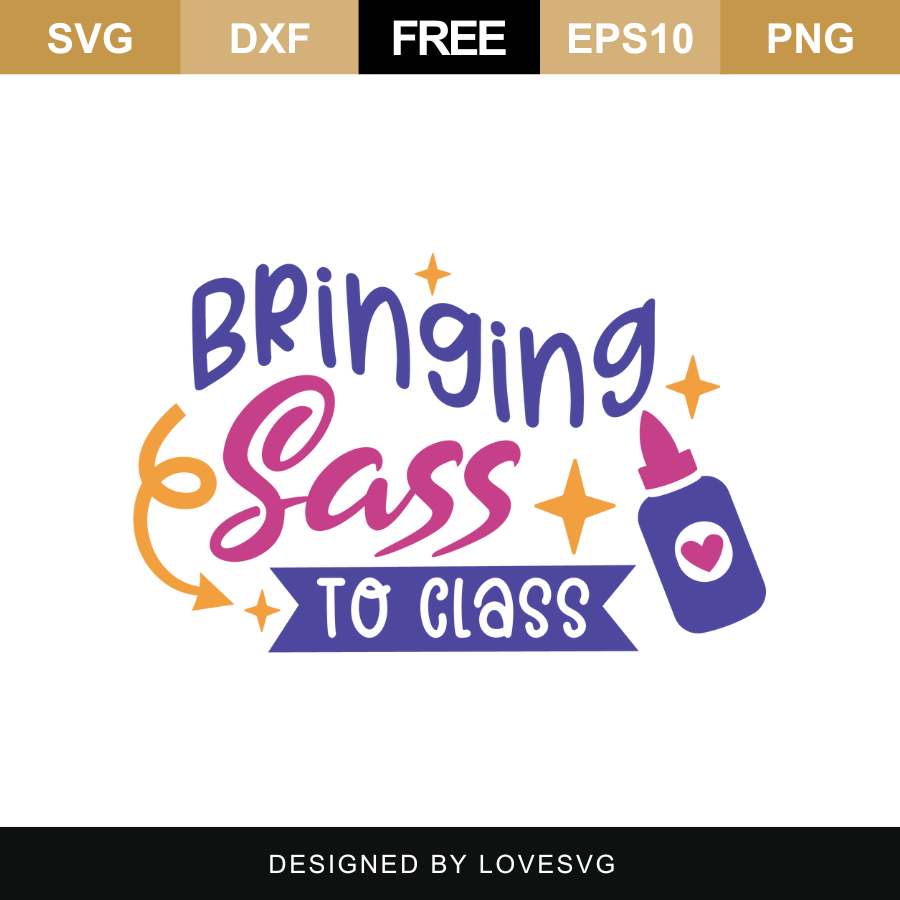Description
This lovely FREE Back By Popular Demand SVG Cut File can be used for unlimited personal and commercial purposes. You can use this marvelous cut file for personal projects, such as t-shirts, vases, mugs, hats, and so forth.
With this FREE Back To School SVG Cut File , you will get one:
Terms & License of the SVG Cut File
- This file is for personal use only. In order to use this file for commercial purposes, you need to obtain a commercial license
- This file can be used in part or in whole for your personal projects.
- The files can be modified, re-sized, subtracted, and added.
- Digital use of the files is strictly prohibited.
- Digital reselling, sharing, and redistributing of the files is NOT allowed. In order to share, use the direct URL to this page.
How to Download and unzip this SVG Cut File
- Log in to LoveSVG.com first
- Afterward, choose your desired file
- Click on the file image (you will be directed to the file’s main page)
- Subsequently, click on the Download button
- Go to download (your computer)
- Finally right-click on “UNZIP”
How to import this SVG Cut File on Cricut Design Space
- Firstly log in to Design Space.
- Secondly, click on the Create New Project button.
- Thirdly choose the Upload Image button.
- Then go to the Vector Upload button and press it.
- Finally, click the Browse button and locate the SVG file that you want to import.
Commercial use of this SVG Cut file
Moreover, You can refer to the TheHungryJpeg website for more files.