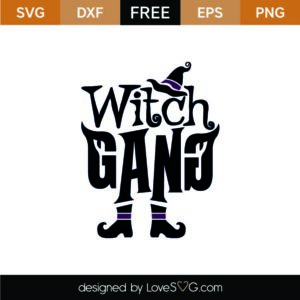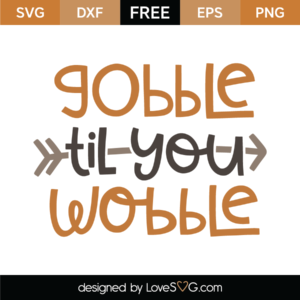Free Thanksgiving SVG Cut Files
Looking for free and funny Thanksgiving SVG cut files? We have you covered with a wide selection of designs including turkey SVG, family Thanksgiving SVG, and even 3D Thanksgiving SVG files!
Download our free Thanksgiving SVG files for Cricut and create a one-of-a-kind Thanksgiving shirt or other DIY items that will make everyone smile. Get your hands on our hilarious collection of funny Thanksgiving SVG files for free and get ready to celebrate in style!
FAQs
What are Thanksgiving SVG cut files?
Thanksgiving SVG cut files are digital designs that can be used with cutting machines like Cricut and Silhouette to create customized decorations, gifts, and apparel for the Thanksgiving holiday.
What types of Thanksgiving SVG cut files are available?
LoveSVG’s collection of Thanksgiving SVG cut files includes a range of designs, such as turkey SVGs, family Thanksgiving SVGs, 3D Thanksgiving SVGs, and funny Thanksgiving SVGs.
Can I use these Thanksgiving SVG cut files for commercial purposes?
LoveSVG’s free Thanksgiving SVG cut files are for personal use only, but we do offer commercial licenses for a fee. If you want to use LoveSVG’s designs for products that you sell, you’ll need to purchase a commercial license.
How do I download and use your Thanksgiving SVG cut files?
To download a Thanksgiving SVG cut file from LoveSVG, simply click on the design you want and then click the “Download” button. Once you’ve downloaded the file, you can use it with your cutting machine software to create customized Thanksgiving decorations, apparel, and more.
What types of cutting machines are compatible with Thanksgiving SVG cut files?
Our Thanksgiving SVG cut files can be used with a variety of cutting machines, including Cricut, Silhouette, and Brother ScanNCut. Be sure to check the specifications of your specific cutting machine to ensure that it is compatible with SVG files.
What software do I need to use for Thanksgiving SVG cut files?
To use Thanksgiving SVG cut files with a cutting machine, you’ll need to have software that is compatible with SVG files. Some popular software options include Cricut Design Space, Silhouette Studio, and Brother CanvasWorkspace.
What is the difference between a PNG and an SVG file?
PNG files are raster graphics, which means they are made up of pixels and can lose quality when enlarged. SVG files, on the other hand, are vector graphics, which means they are made up of mathematical equations and can be scaled up or down without losing quality. SVG files are typically preferred for cutting machine designs because they can be resized without compromising the quality of the design.
Can I customize the colors and size of Thanksgiving SVG cut files?
Yes! SVG files can be easily customized using cutting machine software. You can change the size, color, and orientation of the design to fit your needs.
How do I upload a Thanksgiving SVG cut file to my cutting machine software?
To upload a Thanksgiving SVG cut file to your cutting machine software, simply open the software and select “Upload” or “Import” from the menu. Locate the SVG file on your computer and select it. The design should now appear in your software, where you can customize it and prepare it for cutting.
What materials can I use with Thanksgiving SVG cut files?
You can use a variety of materials with Thanksgiving SVG cut files, including vinyl, paper, cardstock, and fabric. Be sure to select the appropriate cutting settings in your software for the material you’re using.
Can I share or sell Thanksgiving SVG cut files that I create myself?
The rights to Thanksgiving SVG cut files created by individuals or companies are protected by copyright law. It is illegal to share or sell designs that you do not have permission to use. If you create your own Thanksgiving SVG cut files, you may share or sell them as long as you have the appropriate permissions and licenses in place.
How do I know if a Thanksgiving SVG cut file is compatible with my cutting machine?
Most cutting machines can use SVG files, but it’s always a good idea to check your machine’s specifications before downloading a design. Be sure to also check the design’s file format and compatibility information before downloading.