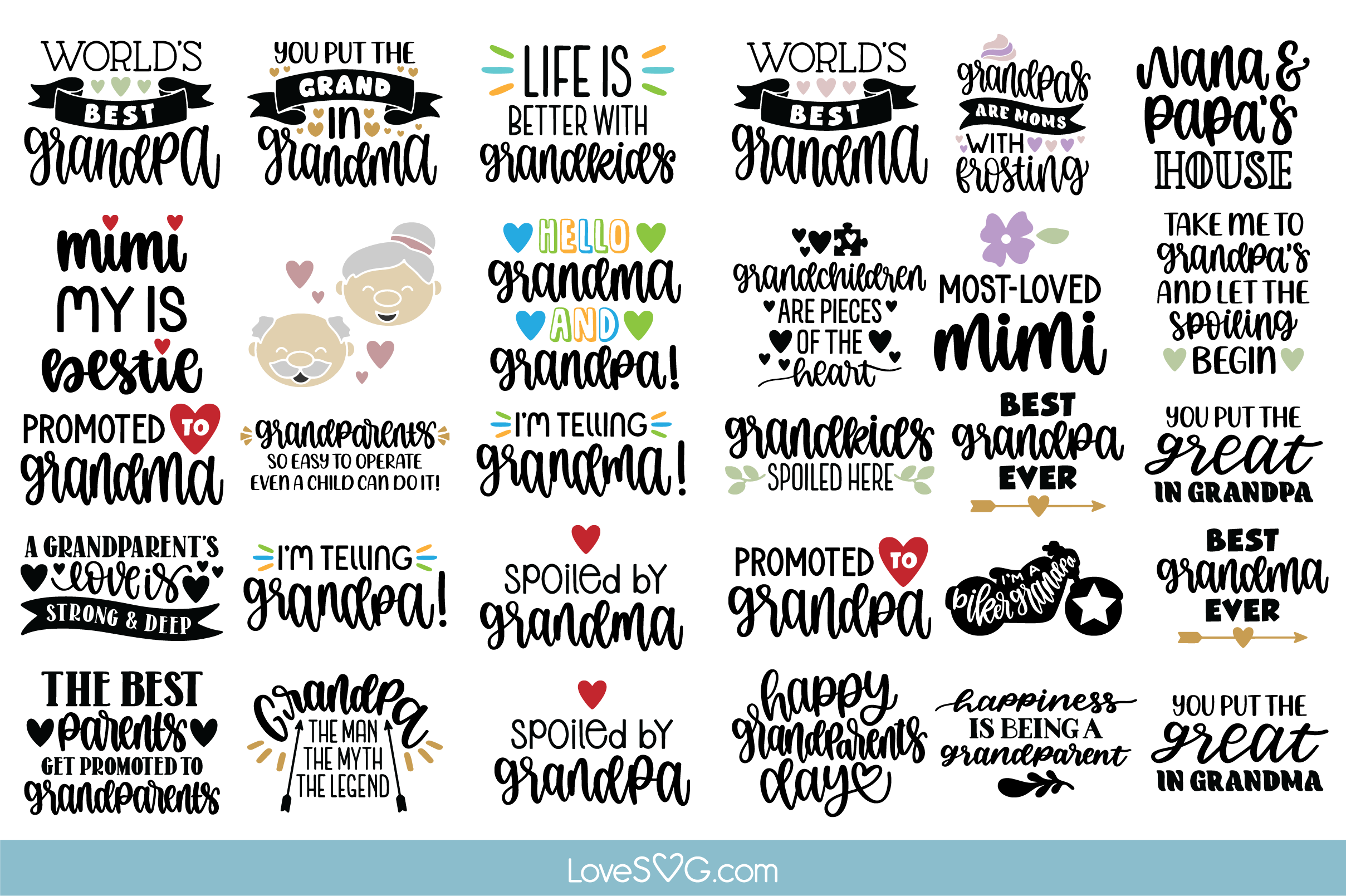This marvelous FREE Gramps Life bundle is perfect for your personal projects. The Bundle is available for unlimited commercial purposes.
Description
- +100 Exclusive SVG design elements and quotes
- SVG Files are provided in four formats: SVG, DXF, PNG & EPS.
- Once you have made your purchase, you can instantly download the files.
- Files come with unlimited physical commercial use.
Terms & License
- The Enormous Bundle of 5000 SVG Cut Files is functional in part or in whole.
- Modifying, resizing, removing, and adding elements in the SVG Cut Files are possible. Using the files digitally is strictly prohibited.
- Share, sublicense, copying, reselling, or distributing these materials in their original version is NOT permitted.
- It is not possible to upload the file to a file-sharing site.
- You cannot use the file on print-on-demand websites (e.g. RedBubble, Zazzle, Merch Amazon, etc.). It should be noted that you can sell these SVGs and Sublimations on POD websites only if you have our POD License.
- Logos, trademarks, corporate identities, and branding are not permitted with these files.
How to Download and unzip this SVG Cut File?
- Log in to LoveSVG.com first
- Afterward, choose your desired file
- Click on the file image (you will be directed to the file’s main page)
- Subsequently, click on the Download button
- Go to download (your computer)
- Finally right-click on “UNZIP”
How to import this SVG Cut File on Cricut Design Space?
- Firstly log in to Design Space.
- Secondly, click on the Create New Project button.
- Thirdly choose the Upload Image button.
- Then go to the Vector Upload button and press it.
- Finally, click the Browse button and locate the SVG file that you want to import.
To use all the files on the website for commercial purposes, get our Monthly, Yearly, or Lifetime Commercial Licenses (Unlimited download with access to over 27000 SVG and Sublimation Files).
You can refer to the TheHungryJpeg website for more files