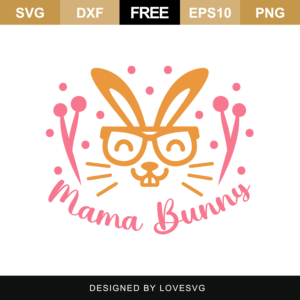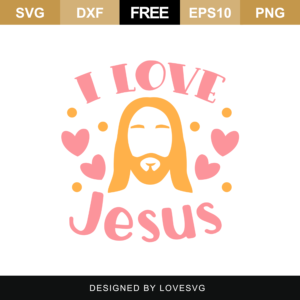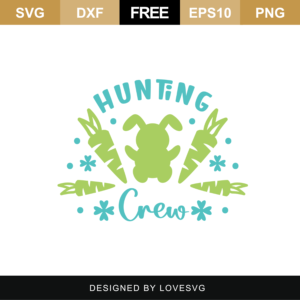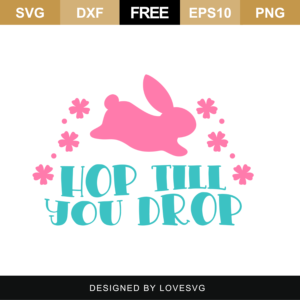Free SVG Cut Files for Cricut & Silhouette
We have some of the best free SVG cut files around for crafters. All of these are available in a variety of formats, including SVG, DXF, EPS, and PNG, and are compatible with Cricut Design Space or Silhouette Design Studio. The best part- all files are free for personal use! If you’re looking for more options, check out our popular collection: Premium & Free SVG files | Free SVG Cut Files | Free Sublimation Designs | SVG Bundles | Font Collections
More Free SVG Categories: Free Beach SVG | Free Butterfly SVG | Free Margarita SVG | Free Flower SVG | Free Grinch SVG | Free Rose SVG | Free Unicorn SVG | Free Turkey SVG | Free Fathers Day SVG
FAQ
What is an SVG cut file?
A cut file is a digital image that has been designed and saved to be used with a cutting machine. SVG is a digital file format that stands for Scalable Vector Graphics, and is the most common format for cut files.
What cutters use SVG files?
- Cricut Cutting Machines
- Silhouette Cutting Machines
- Brother ScanNCut. Free Patterns and designs
- Jigsaw Tool & Projects
- Scroll Saw Patterns
- Beginner Bandsaw Projects
- CNC Routers
- Glowforge Projects
Do the free SVG cut files work with Cricut?
Yes, they do. To import an SVG file into your Cricut Library, first unzip the file.
Can I use these bundles on an iPad?
Yes, you certainly can. The bundles are available in Zip format and can be downloaded easily on your iPad. Once downloaded, install WinZip from the AppStore to unzip the files and use them individually.
How do I cut just a part of SVG?
You can use the slice tool within Cricut Design Space, which allows you to cut one image out of another image.
Can I turn an SVG into a print and cut?
Yes, you can. All SVG files have a super easy print and cut feature.
Can Cricut maker cut SVG files?
Yes, you can upload and cut SVG files you have created or purchased from independent designers on Cricut Maker.
Can you print an SVG file on a regular printer?
Yes, SVG files can be printed using a regular printer.
Are all SVG files editable?
Yes, our SVG files can be edited using Adobe Illustrator, Inkscape, or CorelDRAW, just like any other vector file. Additionally, SVG files are unique because they can also be edited with text editors and code editors.
Do all SVG files work with Cricut?
Yes, all SVG files work with Cricut.
Why is my SVG not supported in Cricut?
Your SVG file may not be supported if it contains linked images when exported to Cricut. Linked images are those that are not embedded within your file.